Technology is in almost everything we do these days. From waking up in the morning to falling asleep at night (and everything in between), there’s a fancy new technological innovation that can make things easier, faster, and more convenient.
Travel is no different! You can plan almost every single aspect of your experience using technology… This means you have almost complete control over everything from the moment you decide you want to go somewhere.
One of the best ways you can use tech is to save money! Travel is pricey… But here’s how you can use technology to plan a budget-friendly trip at any time of year.
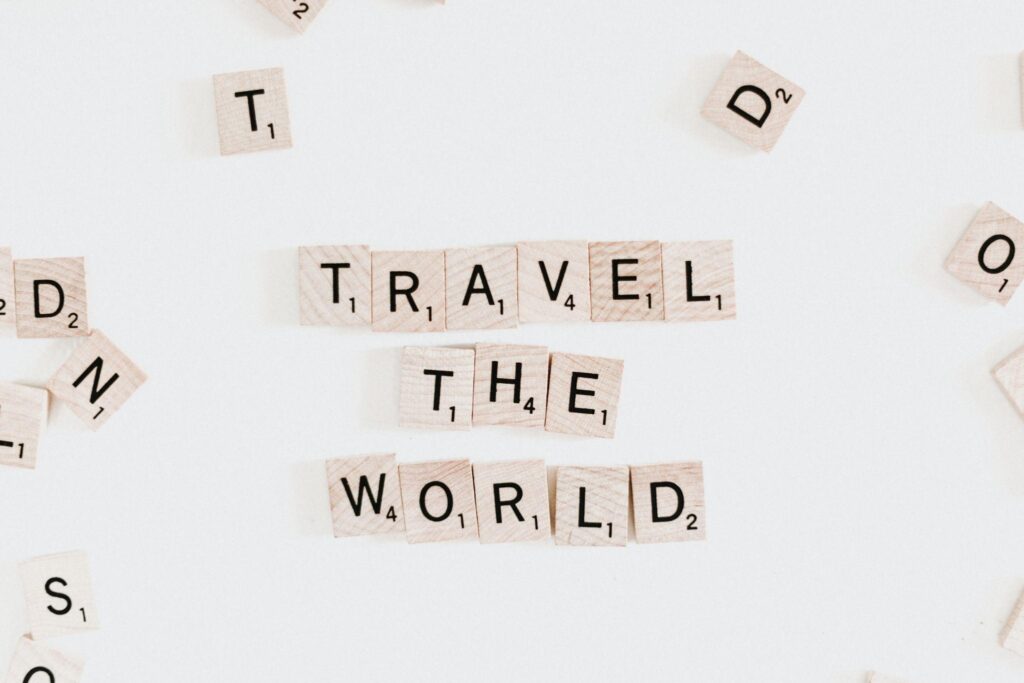
Image by Photo by Priscilla Du Preez on Unsplash
Researching Your Destination
Choosing your destination can be tricky! But technology has made things a whole lot easier because you can now get a really good feel for a place before you decide it’s somewhere you want to go.
While this does take away the “mystery” a little, in today’s world, being able to find out as much info as you can about your destination is not only fun, but it gives you some peace of mind about safety. Plus, it helps you make budget-friendly choices from the start!
Here are some ways you can use tech to research possible destinations and make informed choices about where you’d like to go.
Use Virtual Reality to Explore Destinations
Many tourism boards are turning to virtual reality to show off their cities and countries! Capturing a destination in detail and allowing viewers to experience it in an immersive way is the next best thing to being there… And it’s an excellent way to entice travelers to visit for real.
Experiencing a destination in this way makes it easier for the viewer to imagine themselves there! You can do everything from “walking” the streets to exploring accommodation before you choose where to stay.
This also helps you to choose places that are within your budget but still have the amenities you need. There’s nothing worse than booking a spot that looks sweet and arriving there to find something extremely rustic that looks nothing like the pics! Tech helps you avoid those kinds of travel mishaps.
Social Media
If you can’t find virtual reality information on the destination you’ve got your eye on, social media is a treasure chest of videos, pictures, and real-people reviews. Most of us are on some form of social media, so search for your destination and see what you can find.
You might come across travel-related groups or pages on Facebook, which can be a gold mine of valuable information, especially on specific hotels or accommodations, as well as hidden gem experiences that don’t break the bank.
Destination-Specific Websites & Apps
The internet is one of your best friends when planning a budget-friendly trip. Websites like TripSavvy and Kayak provide a wealth of information about specific destinations so you can get a good idea of what’s nearby and what you can do on a limited budget.
You can also check out forums for the destination you’re considering, where you may be able to interact with real people and get their advice and knowledge on the place.
Artificial Intelligence
Artificial intelligence includes everything from travel-related apps to using ChaGPT to plan your vacations. You can definitely ask ChatGPT or Bard to help you out, but while they typically pull information from across the web, it may not always be up-to-date.
Travel apps use AI to source information and help you find accommodation, activities, and restaurants to suit your own budget and timeline.
Budgeting For Your Trip
When planning a budget-friendly trip… Of course, you need to budget! Money matters can be made much easier with the help of technology these days. Spend a bit of time with these tools beforehand to figure out where to put your money to the best use.
Price Comparison Websites and Apps
Price comparison websites or smartphone apps are one of the best ways to find great deals. No need to trawl around the entire internet to do manual price comparisons anymore! Check these websites for deals on hotels, rental cars, flights, and even activities.
- Skyscanner
- Expedia
- Google Flights
- Momondo
Travel Budgeting Apps
We highly recommend downloading a travel budgeting app. These are different from the price comparison apps and sites mentioned above because they actually help you to allocate money towards a travel budget based on your income.
They’re also very handy for tracking your spending while you’re actually on vacation. You can plan in the app by allocating funds to accommodation, eating out, and activities. But it’s also easy to see on any given day if you’re overspending, so you can adjust accordingly and not go over budget.
PocketGuard
PocketGuard is technically designed for college students, but it’s an excellent budgeting app for travelers too! It helps you to keep track of all your spending, first of all—everything from your monthly subscriptions to your bills—but it also has a feature that calculates how much disposable income you have available to use (or allocate to your travel budget).
It’s also a good choice for those who are in debt. You might not be considering vacation planning if you are, but this app helps you to pay off your debt faster while still saving pennies… So it’s a great overall option for those who want to save and track their spending on the go.
Splitwise
Splitwise is a handy app to have if you’re traveling in a group. There’s no need to calculate individual payments if you’re sharing accommodation or eating out as a group because the app does it all for you.
It also integrates with PayPal and Venmo, so you can easily sort out what’s owed at the end of each activity or trip. Well worth having on your phone to make life easier!
Trabee Pocket
Like PocketGuard, Trabee Pocket allows you to set a budget based on your monthly income and track your expenses in a number of different categories so you can see exactly where your money is going every month.
What makes it really handy for travel is that it has a currency conversion feature, so if you’re using it in a foreign place, you can still get an accurate idea of how much you’re spending in your own currency.
Packing and Preparing for Your Trip
Don’t assume packing has nothing to do with making your trip budget-friendly. Take too much luggage, and you might find yourself paying extra for being over the weight limit.
Packing Apps and Checklists
A packing app can make all the difference. If you travel often, whether local or international, these apps not only make sure you don’t leave anything behind, but they can help you stick to appropriate luggage weights by preventing unnecessary overpacking. Handy for solo travelers and families as well.
PackPoint
Pack just what you need and nothing more. PackPoint analyses the weather at your chosen destination, the length of your trip, and the activities you have planned and brings you packing advice and tips so you take just what you need.
The premium version is the better option here, especially if you travel often. It’s just $2.99, and it allows you more choice of items on your packing lists, you can export your lists to Gmail, create custom lists, and even sync to Evernote.
PackKing
For a $4.99 once-off fee, the premium version of PackKing is a great choice. The app will offer packing suggestions based on your gender, the activities you plan to do on your travels, the weather expected in your destination, and even the transportation you’re planning on using to get there.
There’s also a useful “To-Do” section, which helps you to keep track of things you need to do in preparation for your upcoming trip. Handy to have here instead of downloading another app for it or using your general to-do app.
Packr
We like Packr for its ability to add multiple destinations to each trip. This is a bonus because the app will check the weather in all your locations to make accurate suggestions on what to pack for each spot.
It also has “Family Mode”, which allows you to generate packing lists for several different people. With multi-destination mode and 25+ activities, you can add, you’ll get pretty good suggestions to make packing easier. For just $2.99, you’ll get an ad-free experience.
Keep Your Travel Information All in One Place
Packing is one important thing. But making sure you have all your necessary travel information in one place is also important—nothing starts a holiday off on the wrong foot like the panic that comes with misplacing an important document!
TripIt and TripCase are two handy apps for this purpose. Most of the above packing apps sync up with TripIt as well, which is handy for keeping travel-related information together in one place.
Enjoying Your Trip
Planning doesn’t have to be boring! You can use tech to plan the exciting stuff ahead of time, as well as all the necessities like a roof over your head, packing, and travel documentation.
Creating Exciting Itineraries
Tech can also help you to plan exciting itineraries for your trip from the start. It’s helpful to do this upfront, as it’ll give you an idea of how much you might be spending so you can budget from the get-go.
- Wanderlog: This is a travel journal app with a visual aspect that makes planning easier and more fun. It’s got a combination map-and-attractions setup, so you can both map out your trip and select activities along the way. We like the “optimize your route” function, which can help you save money traveling from one place to the next.
- Sygic Travel Maps Offline: An alternative to Google Maps, you can map your route and pick out interesting activities and locations along the way. It provides things like estimated travel times and walking distances, so you can effectively plan your day every day. Offline use is also very handy for using on the go.
- Roadtrippers: Plan your trip and then follow their turn-by-turn navigation for ease! Choose up to 7 suggested points along your route and add them to your plans. You can choose one of their pre-made trip guides if you’re looking for something new and unique. Upgrade to the Plus version to get more waypoints on your route and exclusive deals that could save you money.
Photo Editing and Sharing Apps
Part of the fun is sharing your experiences with friends and family! Instagram is one of the most popular photo- and video-sharing apps on the planet, and includes a number of filters and editing tools that can make your pictures pop.
Other apps, like Snapseed and Adobe Lightroom, can be used to edit your photos before they even hit social media. Sharing them not only keeps your loved ones in the loop but creates a sort of online memory scrapbook for you to scroll through and remember your experiences.
Live Local Event Apps
Check out apps like Eventbrite or Songkick if you’re interested in attending live events in your destination. From live music to comedy shows, you may just find live events you want to add to your itinerary.
Translation Apps
While we recommend learning some of the local languages before you go (language learning apps are handy for learning travel basics), it’s always a good idea to download a translation app as a backup.
Google Translate, iTranslate, or something similar will help if your knowledge of the local language is too limited in certain situations. Many of them also offer offline language packages, so you can use them wherever you are.
Conclusion
Technology isn’t just useful for businesses or tech topics like web hosting. Your travel experience can be enhanced from the moment you start planning if you just use the right tech for your needs.
The technology we’ve mentioned will help you plan a budget-friendly trip from start to finish. They’re all easy to use, don’t take up much space on your phone, and make your trip much less stressful and more convenient.
Use them right, and you can shave hundreds of dollars off the cost as well! Get ready for more fun, less stress, and an easier-to-stick-to-travel budget.
About the Author: Paul Wheeler runs a web design agency that helps small businesses optimize their websites for business success. He aims to educate business owners on all things website-related on his own website, Reviews for Website Hosting.

